Browsing the Internet can be daunting when private data is involved. Data like passwords, credit card numbers, and the like.
A lot can be done with this data once it’s known, which is what brings hackers to online stores, banking sites and social networks.
But there are precautions put into place to defend the user from having their data stolen. One such method of protection is an SSL (Secure Socket Layer) certificate.
If you have an E-commerce website the answer is YES – you require an SSL certificate!
Nowadays we frequently hear about cases of someone having their identity or credit card number stolen. Many of these occurrences happen because websites don’t use Secure Socket Layer(SSL).
Each site that is used for collecting and transmitting customer’s information should use an SSL certificate to guarantee the safety of this information.
What is an SSL Certificate?
An SSL certificate is a digital certificate that can be bought by companies or individuals and provides a secure link between a web server and a browser. It does this by securing a cryptographic key to the details of an organization.
The certificates include information about the name of the certificate holder, the certificate’s serial number and expiration date, a copy of the certificate holder’s public key.
It confirms the site, showing that it is the website it claims to be and not hackers posing as that internet site.
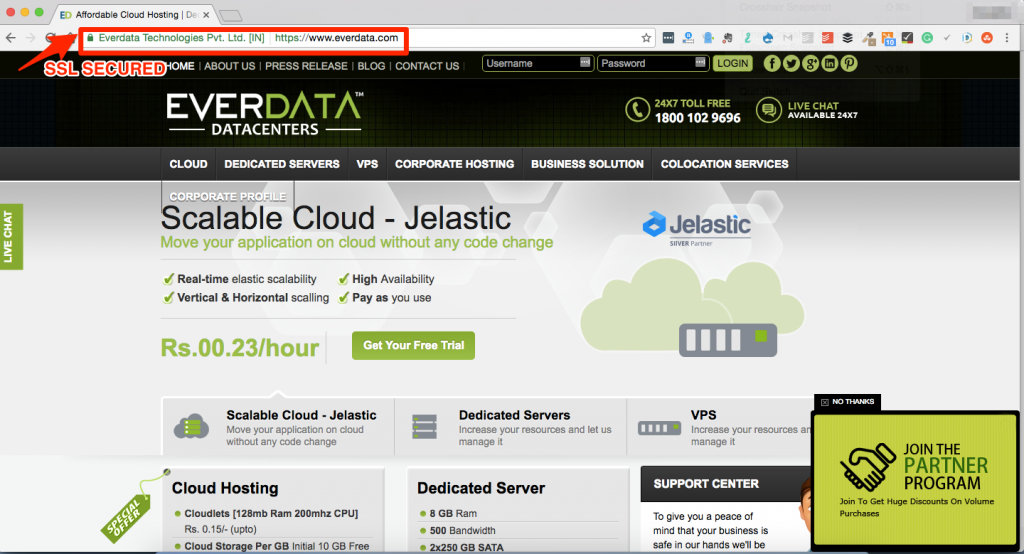
What Kind of data Must be Protected?
The rule of thumb is that you desire to protect any data that could lead to monetary loss or legal results if privacy is compromised. Below are some examples of when you are advised to use SSL:
- You have user authentication (Passwords and Logins) to allow access to restricted information
- You process Financial Information (online orders, credit card numbers, bank accounts, etc.)
- You transfer or store sensitive data: Social Security Numbers, IDs, Birth Dates, License Numbers, etc.
- You work with any Medical Information
- You cooperate with any Proprietary or Confidential Information, Legal Documents, Contracts, Client Lists, etc.
- Some websites go as far as protecting entire Customer Account areas and all of the sign-up forms used to collect information from customers.
A site that uses SSL certificate will have HTTPS in the URL, which is a mixture of HTTP and SSL.
How Does SSL Protect Customers?
SSL Guards your online transactions and helps increase trust on your site in three main ways:
- A SSL Certificate allows encryption of sensitive data while doing the online transaction, so it remains preserved.
- The SSL Certificate is unique credential identifying the owner of the website.
- The identity of the certificate owner is verified before the certificate is issued so that your customers know that you are who you say you are.
Note: How SSL Certificates helps you to get Better Google Ranking?
Who Would Use One?
Online banking websites, individual social networks, email services, and anyone who needs to provide secure browsing sessions for their traffic will execute the use of SSL certificates.
Having an SSL certificate gives clients and Internet users that your site can be trusted.
SSL certificates are used by websites like Facebook, Gmail, Twitter, and WordPress, and more because they all deal with sensitive personal information.
Do I Need One?
That depends on. If you host a web server where users are sending and receiving data which may be sensitive, like debit card numbers, using an SSL certificate is the best option.
As mentioned before, having an SSL certificate shows your users that your webiste or store is reliable.
Of course, just using a certificate doesn’t exclude your site from attacks, so it is still up to the user to remain vigilant.
How Do I Get One?
It’s beneficial to take some steps first before ordering your SSL certificate, to make the process easier on you. First, get your server set up and your WHOIS report updated.
Then, generate a CSR on the server, or a Certificate Signing Request, which is a block of encrypted text on the server, containing information that will eventually be put into the certificate and submitted the CSR to the Certificate Authority, a third party offering the certificate, along with any other info they request.
Make sure you have a unique IP for the server. Your domain can then be validated, and if your CSR is accepted, you’ll receive a certificate to install onto your server.
Conclusion
It’s tough to trust a site without an SSL certificate, and I wouldn’t recommend giving any sensitive personal information to such a site.
If you have an extensive internet site and deal with private information of your users, I do suggest that you invest in an SSL certificate. Your users will appreciate it.
Have you purchased an SSL certificate before? What was your practice with it? Leave a comment below and tell me about it!


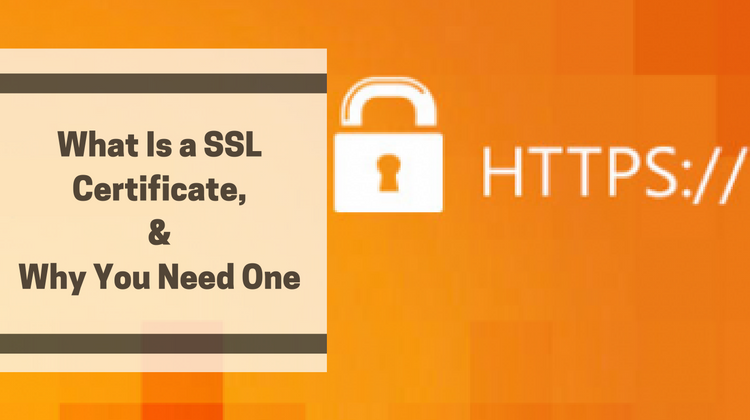

Add new comment